Camran is a young minor noble from the Sovereignty, a part of space dominated by humans. Erstwhile cadet of the Terran Naval Academy, Cam has been forced by circumstances to travel the galaxy, together with a band of friends, taking on menial jobs and occasionally smuggling some illicit cargo. As he involuntarily becomes part of sinister plans machinated by powerful intrigants, Camran’s life is changed forever…
Installation:
1- Extract and run.
Developer: Perverteer
Censored: No
Version: Season 2 v0.19 Extra
Language: English
Genre: 3DCG, Adventure, Corruption, Creampie, Group sex, Handjob, Harem, Interracial, Male protagonist, Milf, Mobile game, Oral sex, Sci-fi, Teasing, Vaginal sex, Voyeurism, Futa/trans
v0.19 Extra
Episode 19 is out now! With over 500 renders and 40 animations made by Alorth, this update is chock-full of hot stuff. Nadya and Raene feature in the two extra scenes in the bonus edition.
– Add Episode 19
– Add Turkish translation (thanks to `SpeciaL.)
– Updated Italian translation (thanks to Nebula)
– Allow translation of strings in romance function (thanks to Grubb)
– Fix Eva’s love path for those who cleared the simulation (thanks to Uzhirian)
– ep018: Fix missing variable error
– ep018: Fix conversation with Eva in ruins (thanks to thrwwy1212)
– ep018: Swap lines during aftermath of Céline/Lilly scene (thanks to Chamber691)
– ep018: Fix wording (thanks to Horny Toad)
– ep016: Fix Eva romance dialogue (thanks to JoeDowntown)
– ep015: Fix Eva romance dialogue (thanks to JoeDowntown)
– ep014: Fix Nadya incorrectly referring to more relationships when on solo path (thanks to Regularus and Dunken122)
– ep014: Make pregnancy conversation with Aven available for people not romancing Lilly (thanks to zy14192)
– ep013: Fix orc scene in replay (thanks to Fhilb)
- Support Developer of this game:
- Website
- Patreon
- discord
- Subscribestar
Download for Windows/ Linux - Season 1
Download for Windows/ Linux - Season 2
Download for Mac - Season 1
Download for Mac - Season 2
Download for Android - Season 1
Download for Android - Season 2
Usual Features:
* Touch Gestures (menu, hide, skip, rollback, skip, fast-skip, performance, console)
* Medium Compression (Image / Video / Audio)
* Video Hardware Acceleration
* Powersaver
* Quick Menu Toggle (standard,icons,disable)
* Quick Menu Customize
* Text Size Zoom
* Text Box Opacity
* Transparent/Default/Dev’s Text Box (optional)
* Accessibility options
* Optional named saves
* Customizable text borders
* User mod compatible: on your phone, copy mod’s .rpy or .rpyc file(s) into /Documents/Renpy_Saves/com.estrada777.gamename/game/
* Dual save locations (Standard + Documents/RenPy_Saves) that will not be deleted when uninstalling
!Grant storage permissions on first run!
Download Walkthrough
Download Incest Patch
Content Changed
This patch works on all Tales From The Unending Void releases starting from v0.1. The patch restores all incest content that is currently censored in the standard edition of the game.
Patch Instructions
Find the game on your computer, then copy the incest_patch.rpyc file into the following ‘game’ directory (PC: TalesFromTheUnendingVoid/game or MAC: TalesFromTheUnendingVoid.app/contents/resources/autorun/game). This will restore the game’s original incest content.
Download Walkthrough & Gallery Mod
Features:
- The mod adds an in-game walkthrough for the important choices in the game Tales From The Unending Void.
- A scene replay gallery unlocker has been added to unlock all gallery scenes.
- Mod Options in the menu to choose paths shown in the walkthrough.
Installation:
MAC: Unzip the mod -> Right-click your “Tales From The Unending Void” app -> Click “Show Package Contents” -> Open the “Contents” then “Resources” folders -> Hold the Option key and drag the folder named “game” from the mod to the “autorun” folder -> Click merge
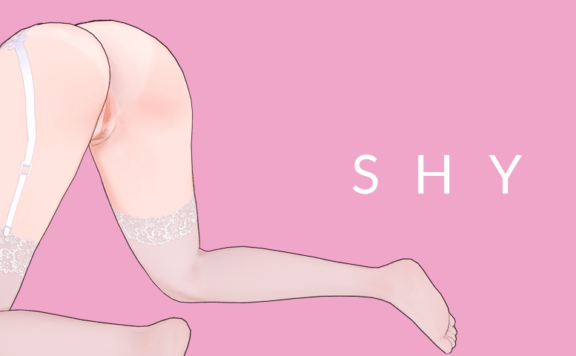
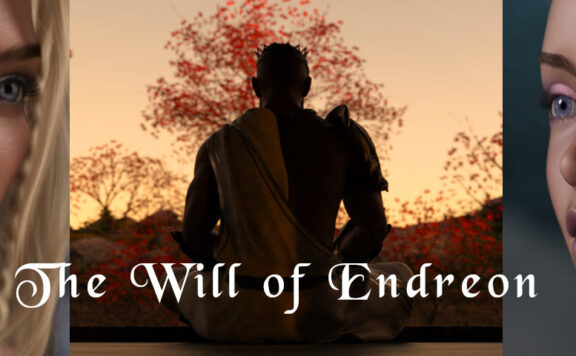





blaaaaargh
Graphically, this is meh. The story is just meh. The gameplay is meh. The music is pretty good.
There really isn’t much about this VN that’s remarkable. It’s was just ok, for me. Not like that’s a bad thing, though. Considering, that most of the garbage made nowadays is utterly disappointing, “ok” is a HUGE step up.
If you have some time to kill and want to play an “ok” game, then sure, go for it. It’s a free download, after all.😉
But, if you’re looking for an exciting experience, it just didn’t hit the mark for me. 🤷🏻♂️
You might have a different experience than I did with the game, so try it out.
I’ll probably wait until it’s finished, because the updates are small, and they take a while between updates. To give you a better idea, it has been 4+ years since I last played this (2019), and it’s still slowly chugging along.
An ending doesn’t seem likely, in the immediate future. 😕