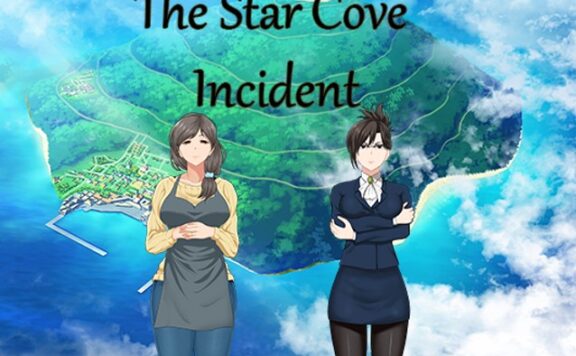You take on the role of a successful middle aged man who is starting to feel the years slip by. Maybe the new college students you and your wife have allowed to move in since your kids have moved out will push you into a full blown mid life crisis, or maybe your loving wife can keep your head on straight.
Installation:
1- Extract to desired location.
2- Click on “MidLifeCrisis.exe” to start playing.
Developer: Nefastus Games
Censored: No
Version: v0.34 – v0.1 Dark
Language: English
Genre: anal sex, cheating, creampie, dilf, futa/trans, groping, harem, incest, loli, male domination, prostitution, rape, romance, pregnancy, vaginal sex, virgin, 3DCG, Male Protagonist, Milf, Romance, Vaginal Sex, Oral Sex, bukkake, creampie, gay(Optional, 1 scene), interracial
v0.1 Dark
Alternate dark version added.
Check “About Dark version” for more information
- Support Developer of this game:
- Patreon
- subscribestar
Download for Windows/ Linux
Download for Windows/ Linux - Alternate Dark Story
Download for Mac
Download for Mac - Alternate Dark Story
Download for Android
Download for Android - Alternate Dark Story
- swipe down to hide the ui
- swipe left to roll back
- swipe right to start skipping of text
- swipe 2x left&right to open the game menu
- swipe up&down to toggle a small window with memory usage information
- longpress the save file thumbnail in the save/load screen to delete this slot
Download Update Patch
Download Incest Patch
Content Changed
Enables incest.
Patch Instructions
Install guide : extract the file in the main folder (where the game exe is). Click yes for overwrite
This is a universal patch and it works in the future updates to
Download Replay Mod
Features:
Adds a Replay menu where you can replay scenes
Installation:
extract the zip file into the main folder
Download Corteous Mod
Features:
It’s intended to give those who are not sexually interested in her a more enjoyable experience.
Changes to dialogue have been kept minimal, mostly removing needless insults and hostility. Also fixed a bunch of typos.
Walkthrough:
for both Courteous and Wife Love routes. Optimal choices are highlighted in green.
Many flavor choices and all optional kinks are still down to your preference.
/ mod as archive ( scripts.rpa ) –> the quick and easy way to install the mod
just drop the mod’s scripts.rpa into Midlife Crisis/game and overwrite when asked (make a backup, just to be sure)
/ mod as folder with individual script files
In your Midlife Crisis folder: use unren option 1 to extract rpa packages, then drop the mod’s game folder into your Midlife Crisis folder, merging/overwriting files when asked. Afterwards remove all .rpa files from Midlife Crisis/game (to some backup folder, just to be sure).
optional Incest patch:
drop patch.rpy directly into your Midlife Crisis/game folder to enable the incest version. Since the patch just sets an existing variable (Taboo=True), it will work for all versions of the game.
Download Saves
The Ren’Py engine stores save games and persistent data under a separate folder. It’s exact location depends on the host operating system.
Windows:
%APPDATA%/RenPy/game_directory
This is usually:
C:\Documents and Settings\YOURNAME\Application Data\RenPy\game_directory
Where YOURNAME is your username.
Mac OS X:
~/Library/RenPy/game_directory
Android :
android/data/<gamename save file folder> or here: SD:/Android/data/com.{gamename}.program/files/saves/.
Linux/Other:
~/.renpy/game_directory