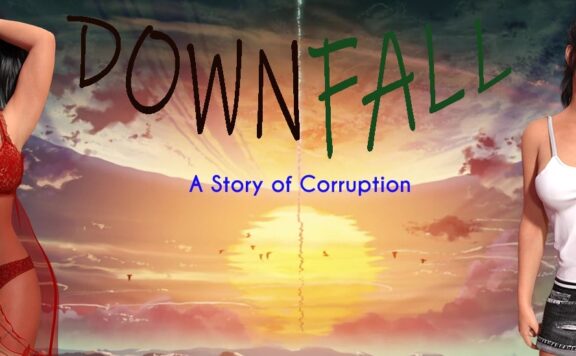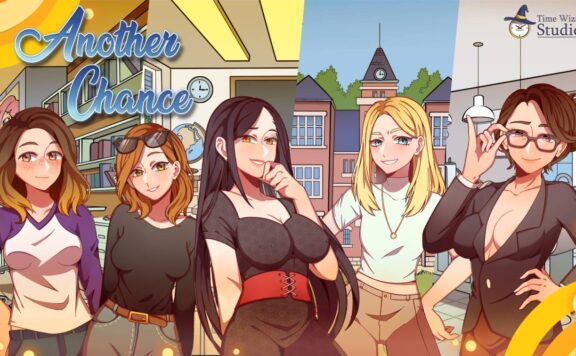This Game is about Monica. Monica is a “Rich B*tch”. Monica is the Boss. Most of all Monica adores authority and to control people and she manages with everything not in a sensitive or delicate way. If Monica was your Boss, you would be likely fired. For certain, everybody has ever met their own Monica! Take part in her luxurious life. Monica is sure that her existence is going to be always the same! What do you think? If suddenly you appear as witness of her falling down lower and lower in the social standing?
Installation:
1- Extract and run.
Developer: DecentMonkey
Censored: No
Version: Ep.4 v6.00 Extra
Language: English
Genre: 3DCG, Female protagonist, Prostitution, Corruption, Blackmail, Oral sex, Masturbation, Rape, Sex toys, Sexual harassment, Stripping, Voyeurism, Spanking, Animated, Footjob, Lesbian, Titfuck, Creampie, Vaginal sex, Sandbox, Mobile game, humiliation
Episode 4 – v6.00 Extra
Good news, everyone! I am glad to finally present you with the next regular update of one of the most exciting games of the genre: “Fashion Business!“
As always, I put all my effort and inspiration into this update.
It contains a lot of spicy scenes, which, I hope, you will find super exciting.
In total, the update contains almost 2000 new images and a ton of high quality animations.
What’s new:
- Office: A big pool party public event scene. Will Monica decide to go swimming and what will happen next? (huge scene, photoshoot, animations, Extra content)
- Victoria: How is Melanie doing after her secret engagement to Victoria? (Extra content)
- Shiny Hole: The banker demands a new stage show. How will Monica deal with it this time and what role do Tiffany and Jane have in it? (animations, Extra content)
- Falling Path: Will Monica be able to pay off her old debts at the hostel? And what does this have to do with Misty? (long animated scene, Extra content)
- Phillip: Day 5. Hospitality Day. (long animated scene, Extra content)
Game update:
Please note that the game has moved to Ren’Py 8 (python3). The players who run the game from the Launcher will need to update it.
Thanks to the engine update, the ability to update the game using an update code (Windows, Android) is back.
The ability to update on Mac is still wip.
You will need to download this update in its entirety, but any further updates will be possible directly from the game.
Ep. 4 v3.00: 780103
Download for Windows/ Linux
Episode 1
Episode 2
Episode 3
Download Episode 3 Part Files
Download Episode 4 (Not activated)
Download for Mac- Episode 1
Download for Mac- Episode 2
Episode 3
Download Episode 3 Part Files - (Ep3 v15 Extra)
Download for Android - Episode 1
Download for Android - Episode 2
Download for Android - Episode 3 (Ep3 v15 Extra)
Download for Android - Episode 4 V3
Activation patch from groundzer0 Usual gestures, save name/delete, seethru textbox, resizeable game and dialogue text etc etc Scrollable textbox – no more text off the bottom of your screen Alternative persistent saves/log location Special Instructions: Unzip and install apk. Grant storage permissions on first run! On first run you will get a prompt to copy the archive.rpa file to documents/Wills747/fashion.business.three/game folder. (game will quit now) Copy the archive.rpa file to the directory indicated in game. (you may also use other mods in game folder) Restart the game. Keep in mind if your default install location is an actual SD card and slow speed this may slow the launch. Also, keep archive.rpa. I’ll likely use it for future updates to minimise the apk size for updates.
- swipe down to hide the ui
- swipe left to roll back
- swipe right to start skipping of text
- swipe 2x left&right to open the game menu
- swipe up&down to toggle a small window with memory usage information
- longpress the save file thumbnail in the save/load screen to delete this slot
Download Activate Extra for Ep. 3
Download Activate Extra for Ep. 4
“Activated” patch for ep4 v6 extra. Unpack to the game folder (where the exe is), overwriting any existing files.
Offsets for fb_unextra:
Ep3 v16: “316:30477”
Ep4 v6: “406:38197”
Download Walkthrough
Download Virtual Mod
Features:
Download Gallery Mod
It allows to view all the achievements without having unlocked them.
To view them, start or load a game and click the medal icon on the top left of the screen, just under the objectives. All of them should be unlocked.
To install it, just extract the file in the folder Fashion_Business\game .
To remove it, delete the files nm_gallery_viewer.rpy and nm_gallery_viewer.rpyc.