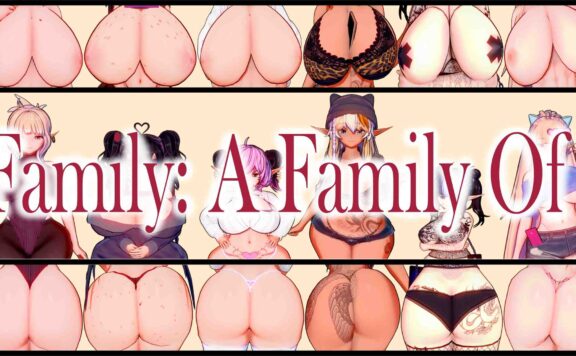You’re moving with your best friend to the city of Kredon, home to some of the best schools and universities in the country, to continue your studies. However, in Kredon, there’s only one thing everyone talks about: ETERNUM—the virtual, hyper-reality MMORPG game released a few years ago that revolutionized the world of technology.
With a neural implant that recreates the five senses, it becomes impossible to distinguish between the game and the real world.
Thousands of servers form the network of Eternum: from colorful, magic-filled fantasy worlds to foggy sci-fi cities, no world is beyond reach.
Nevertheless, looking beyond the surface, there’s a darker side to this pretty facade: black markets, torture, rape, illegal content trafficking, unlawful assemblies, data theft… Eternum follows the rules of no man.
For some reason, governments turn a blind eye to this; there’s no regulation and no control. Some say it’s because the game is highly addictive, some say it’s because the market moves millions of dollars daily, some say those in power have been bribed, and others say… there’s something else going on.
And you? What’s your role in this story?
Well… That’s up to you now.
Installation:
1- Extract and run.
Developer: Caribdis
Censored: No
Version: v0.7.5 Public
Language: English
Genre: 3dcg, animated, male protagonist, school setting, milf, big ass, big tits, voyeurism, mini game, sci-fi, vaginal sex, oral sex, monster, prostitution,
0.7.5 Public
Bugfixes
0.7.0 Hotfix
Fixed a game breaking bug
v0.7
- 1250+ new images
- 60+ new animations
- 13450+ new lines of code
- 36+ new music tracks
- 95+ new sound effects
- Several render and code fixes
Download for Windows/ Linux
Download for Mac
Download for Android
- **Special Instructions:**
Install apk.
Grant storage permissions on first run!
On first run you will get a prompt to copy the archive.rpa file to documents/Wills747/eter.num/game folder.
(game will quit now)
Copy the archive.rpa file to the directory indicated in game.
Restart the game.
Keep in mind if your default install location is an actual SD card and slow speed this may slow the launch.
Also, keep archive.rpa. I’ll use it for future updates to minimise the apk size.
Download Walkthrough
Download Walkthrough Mod
- The mod adds an in-game walkthrough for the important choices, shows what options give points.
- Adds a gallery unlock button.
- Adds help button during freeroam.
- Allows using keyboard numbers for menu choices.
MAC: Unzip the mod -> Right-click your “Eternum” app -> Click “Show Package Contents” -> Open the “Contents” then “Resources” folders -> Hold the Option key and drag the folder named “game” from the mod to the “autorun” folder -> Click merge