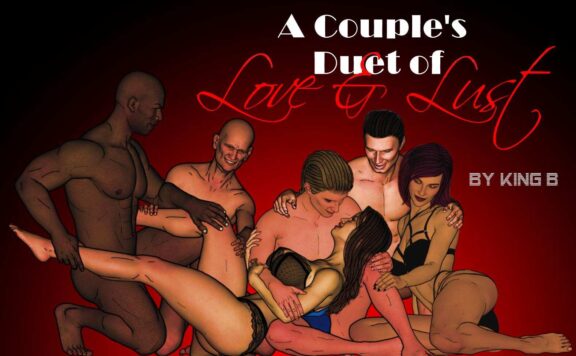In a world filled with magic and riddled with war, you find yourself playing an important role. A life of spellcraft, politics and intrigue awaits you. Will you use your powers to unify the land and its people? Or shall you use them for your own personal gain and amusement, no matter the cost?
Installation:
1- Extract to desired location.
2- Click on “Ataegina.exe” to start playing.
Developer: Kthulian
Censored: No
Version: v0.9.9
Language: English
Genre: 3DCG, Male protagonist, Fantasy, Cheating, Female domination, Interracial, Incest, Demons, Small tits, Combat, Corruption, Lesbian, Cuckold, Twins, Oral sex, Handjob, Combat, Turn based combat, Creampie, Prostitution, Transformation, Adventure, Group sex, Monster, Monster girl, mobile game,
v0.9.9
All paths updated
Around 500 new images
Continuation of the story
Fixed some bugs
New sex scenes
New endings available
Path specific endings and events
Download for Windows/ Linux
Act 1
Download Act 2
Download Update Patch
Download for Mac
Act 1
Download Act 2
Download Update Patch
Download for Android - Act 1
Download for Android - Act 2
IF YOU HAVE ANDROID 10 OR OLDER:
1º – Check if there is an .RPA file and an .APK file in your download folder, RPA is the big one, APK is the small one.
2º – Move/copy the “assets” file (The big one) to — Android/data/org.ataegina2.the66/files/game — folder
3º – Run the .apk file (Small one)
4º – Play
IF YOU HAVE ANDROID 11 OR NEWER:
1º – Check if there is an .RPA file and an .APK file in your download folder, RPA is the big one, APK is the small one.
2º – Move/copy the “assets” file (The big one) to — RenPy/org.ataegina2.the66/game — folder
3º – Run the .apk file (Small one)
4º – Play
5º – Optional – Delete the previous version that was left in the data folder (If you played the previous version obviously)
- swipe down to hide the ui
- swipe left to roll back
- swipe right to start skipping of text
- swipe 2x left&right to open the game menu
- swipe up&down to toggle a small window with memory usage information
- longpress the save file thumbnail in the save/load screen to delete this slot
Download Walkthrough & Gallery Mod
Features:
- Updated walkthrough up to v0.5.0 (Tried to keep the format the same)
- Properly labeled some past Ending indicators
- Fixed the v0.4.7 end-of-party trigger from leading to a premature end-of-version notice
- Made it so you can see both the v0.4.9 Mida scene and Kat scene without having to choose one or the other
- Very very few grammer/spelling edits
- Threw a quick fix for the aynalove error in there that may or may not work
- I had to remove the scene replay gallery due to a case of menu overlap.
Installations:
MAC: Unzip the mod -> Right-click your “Ataegina” app -> Click “Show Package Contents” -> Open the “Contents” then “Resources” folders -> Hold the Option key and drag the folder named “game” from the mod to the “autorun” folder -> Click merge
Download Save File
Installation:
Extract file from file to the \game folder and overwrite when prompted.